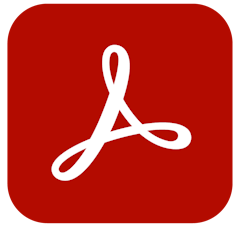Microsoft Lens

Microsoft Lens
About Microsoft Lens
Microsoft Lens (formerly Microsoft Office Lens) is an optical character recognition (OCR) solution designed to help businesses of all sizes capture and record information from images, documents, notes, whiteboards, business cards and more. It allows users to scan and create digital copy of any printed or written text, facilitating exchange of information across systems.
Key features of Microsoft Lens include data capture, review, editing and file sharing. Enterprises can utilize the system to convert images into PDF, Word and PowerPoint files and store them in local or cloud drives. Plus, it enables students to scan learning materials such as classroom handouts, notes & whiteboards, and upload them into OneNote or OneDrive for future reference.
Microsoft Lens allows sales teams to access details of networking contacts by scanning business cards in various languages including English, Spanish, German, and Simplified Chinese and save information directly into contact lists as well as OneNote. The solution helps users automatically recognize texts and navigate through content using search functionality.
Images

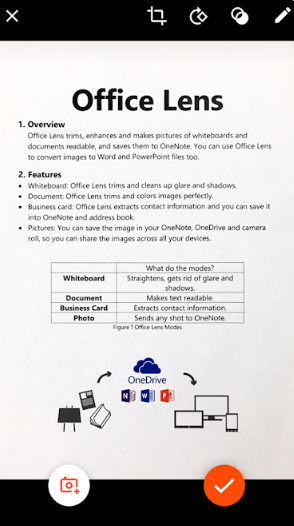
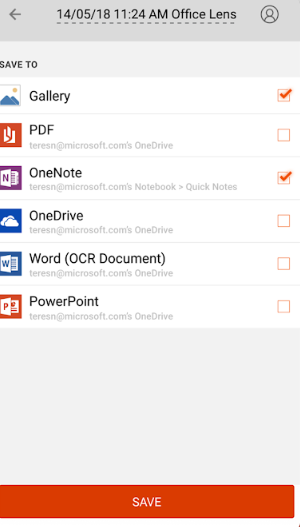
Not sure about Microsoft Lens?
Compare with a popular alternative
Show more details
Starting Price
Pricing Options
Features
Integrations
Ease of Use
Value for Money
Customer Service
Alternatives
Filter by
Company size
Time used
272 Reviews
This service may contain translations provided by google. Google disclaims all warranties related to the translations, express or implied, including any warranties of accuracy, reliability, and any implied warranties of merchantability, fitness for a particular purpose and noninfringement. Gartner's use of this provider is for operational purposes and does not constitute an endorsement of its products or services.
- Industry: Education Management
- Company size: 51–200 Employees
- Used Monthly for 1+ year
-
Review Source
Show more details
Overall rating
- Value for Money
- Ease of Use
- Likelihood to recommend 8.0 /10
Worth a revisit
Reviewed on 14/5/2022
I had used Lens early in its life when it helped to capture documents and put them in our OneDrive....
I had used Lens early in its life when it helped to capture documents and put them in our OneDrive. It was simple and straight-forward. The feature i appreciated most at the time was its ability to crop at an angle to account for the angle at which items were being captured.
It was earlier this year that i had a colleague recommend revisiting it. As we had been thoroughly impressed with the improvements Edge and other products had been making with Immersive Reader, they demonstrated the improvements in the text capture and output to Immersive Reader that had developed since last I looked at Lens. It has now become a tool at the ready when I am given a hand out to read and I augment my slow reading speed with the help of Immersive reader and the read aloud tools.
We have since begun looking at the application of using it with teachers that have print outs that may need to be digitized for students that need them presented in a digital format and the teacher cannot get to the scanner. It is nice to have the tool available when they need it.
Pros
The immersive reader. I have been using lens to capture and convert materials to use in Immersive Reader with the Read Aloud feature. The ability to extract text and convert it to the Immersive Reader is impressive. And then the functionality of Immersive Reader to assist in reading and hearing it read has improve my retention and focus .
Cons
Some of the export workflows do not seem as intuitive as I'd like. When capturing something to share with a student it is harder to choose some of the shared locations in iOS. This is relatively moot as the features for Lens are often also found in the OneNote app.
- Industry: Computer Software
- Company size: 2–10 Employees
- Used Daily for 6-12 months
-
Review Source
Show more details
Overall rating
- Value for Money
- Ease of Use
- Customer Support
- Likelihood to recommend 7.0 /10
Simple tool for pdf conversion and good for microfot users only because has limited tools
Reviewed on 23/2/2023
overall i feel like microsoft lens is good for microsoft users only who need very simple pdf and...
overall i feel like microsoft lens is good for microsoft users only who need very simple pdf and document converter with minimal interface and with text editing and full text speech options.
Pros
the interface is very simple and minimal and has very limited tools though. the text extraction is good and the data capture and transfer is also very fast and efficient. the full text speech is also helpful and so is the text editing tool too.
Cons
there are very limited no of tools and personalization options. also the sharing options are even limited. the conversion to pdf has very limited tools which are so many when compared to other apps.
- Industry: Capital Markets
- Company size: 2–10 Employees
- Used Daily for 2+ years
-
Review Source
Show more details
Overall rating
- Value for Money
- Ease of Use
- Customer Support
- Likelihood to recommend 7.0 /10
Mice office lens
Reviewed on 23/3/2022
It good uses for business purposes
It good uses for business purposes
Pros
Dynamics of new features and always improving with new technology for future use , everything you needed is on one particular place
Cons
Always need update it requires a lot data networks and It consumer q lot of space in computer sometimes it over heating leading to computer to be slower when functioning
- Industry: Retail
- Company size: 10,000+ Employees
- Used Monthly for 2+ years
-
Review Source
Show more details
Overall rating
- Value for Money
- Ease of Use
- Customer Support
- Likelihood to recommend 10.0 /10
A completely free sw to store images of important data like blackboards, documents and pictures
Reviewed on 24/9/2019
Excellent software to take quick pictures and share as professional documents and scans.
Excellent software to take quick pictures and share as professional documents and scans.
Pros
Absolutely free, no need for Office 365 to use it. You just have to have a normal outlook or live account. Or a Microsoft account. Great alternative to AdobeScan and CamScanner.
Automatic recognizance of documents, blackboard, pictures and business cards to store it to the optimum quality.
Automatically fix the document angle in the picture to make it look like
Cut or fix the picture to the size you want. It uses snaps to easily and faster image cutting.
For business cards, the infomation is extracted and can be shared as .vcf or store it in your phone.
All the pictures can be store in OneDrive as .docx (as OCR document), jpeg/png (in your phone gallery), .pdf, pptx, or in OneNote.
When saving to a document, the original and if it applied, the layers of the picture are saved.
For blackboards, the images are saved as picture and as drawings /stencils, so they can be copied and pasted to other documents or emails.
View the images saved in your phone and share.
Take pictures in bulk.
Change the resolution of the picture to take. By default it uses a medium resolution. Around 5mpx.
Cons
Sometimes slow but I can accept it because it is recognizing a lot of information in the picture, figuring out what is.
No document can be saved locally, only the pictures.
- Industry: Information Technology & Services
- Company size: 201–500 Employees
- Used Weekly for 6-12 months
-
Review Source
Show more details
Overall rating
- Value for Money
- Ease of Use
- Customer Support
- Likelihood to recommend 9.0 /10
A really great digitizing app
Reviewed on 19/2/2023
I sometimes use it to digitize visual media in order to obtain a high-quality rendering. You can...
I sometimes use it to digitize visual media in order to obtain a high-quality rendering. You can scan documents in high quality, convert handwritten text into digital text, and edit it in Word, PowerPoint, or Onenote. I highly recommend it
Pros
Microsoft Lens is a really great app. With Microsoft Lens, it is very easy to convert a physical, visual medium into a digital file. With a single click of your smartphone photo, you transform your visual support into an editable digital file. I like its scanning accuracy and its sharing and integration features with Microsoft Office applications. It integrates very easily with other Microsoft Office tools such as Word, Onenote, Powerpoint, etc. Or, with its scanning accuracy, you can simply keep the rendered file or share it. Also, it is possible to process a file already in its gallery to make it editable. Microsoft Office Lens is an application to try at least once
Cons
I have not had any particular problems with this product. I don't have any recommendations to make at this time
Microsoft Lens FAQs
Below are some frequently asked questions for Microsoft Lens.Q. What type of pricing plans does Microsoft Lens offer?
Microsoft Lens offers the following pricing plans:
- Pricing model: Free Version
- Free Trial: Not Available
Product is available for free.
Q. Who are the typical users of Microsoft Lens?
Microsoft Lens has the following typical customers:
Self Employed, 2–10, 11–50, 51–200, 201–500, 501–1,000, 1,001–5,000
Q. What languages does Microsoft Lens support?
Microsoft Lens supports the following languages:
Chinese, English, German, Spanish
Q. Does Microsoft Lens support mobile devices?
Microsoft Lens supports the following devices:
Android (Mobile), iPhone (Mobile), iPad (Mobile)
Q. What other apps does Microsoft Lens integrate with?
Microsoft Lens integrates with the following applications:
Microsoft OneNote, Microsoft PowerPoint, Microsoft Word, OneDrive
Q. What level of support does Microsoft Lens offer?
Microsoft Lens offers the following support options:
Email/Help Desk, Knowledge Base, Phone Support
Related categories
See all software categories found for Microsoft Lens.