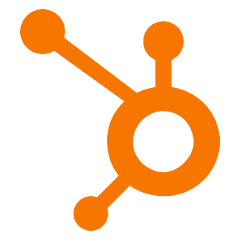eWay-CRM

eWay-CRM
About eWay-CRM
eWay-CRM is a CRM plugin for Microsoft Outlook that helps companies manage customers, contacts, sales, projects and marketing. It contains apps for iOS and Android so that people can work on the go. There is also a web interface for those who prefer working from home or on Mac.
eWay-CRM allows users to import existing data on customers and business opportunities using a built-in template which can be filled with data and uploaded by dragging-and-dropping. Details of all customers, partners, suppliers, and competitors are stored in a single database, and can be organized into custom categories, sorted and filtered based on importance, potential, relationship type, size, location, or any custom fields. Full communication histories are stored, including emails, phone calls, meetings, invoices, and documents, and are carried across when projects are created from leads. Automated reminders are synchronized with MS Outlook tasks and generated for overdue payments, customer birthdays, if a customer stops ordering, and more.
Through the marketing module in eWay-CRM, users can send out targeted email campaigns to potential customers, with email templates, wildcards for message personalization, and automatic feedback tracking. The deals module enables management of individual business cases using customizable workflows and automatic task generation. Deal sources can be tracked, and users can create quotes, plan meetings, and view a range of sales statistics. A variety of standard reports are built into eWay-CRM, and users can export reports as Microsoft Word, Excel, and PDF files.
Key benefits of eWay-CRM
Images
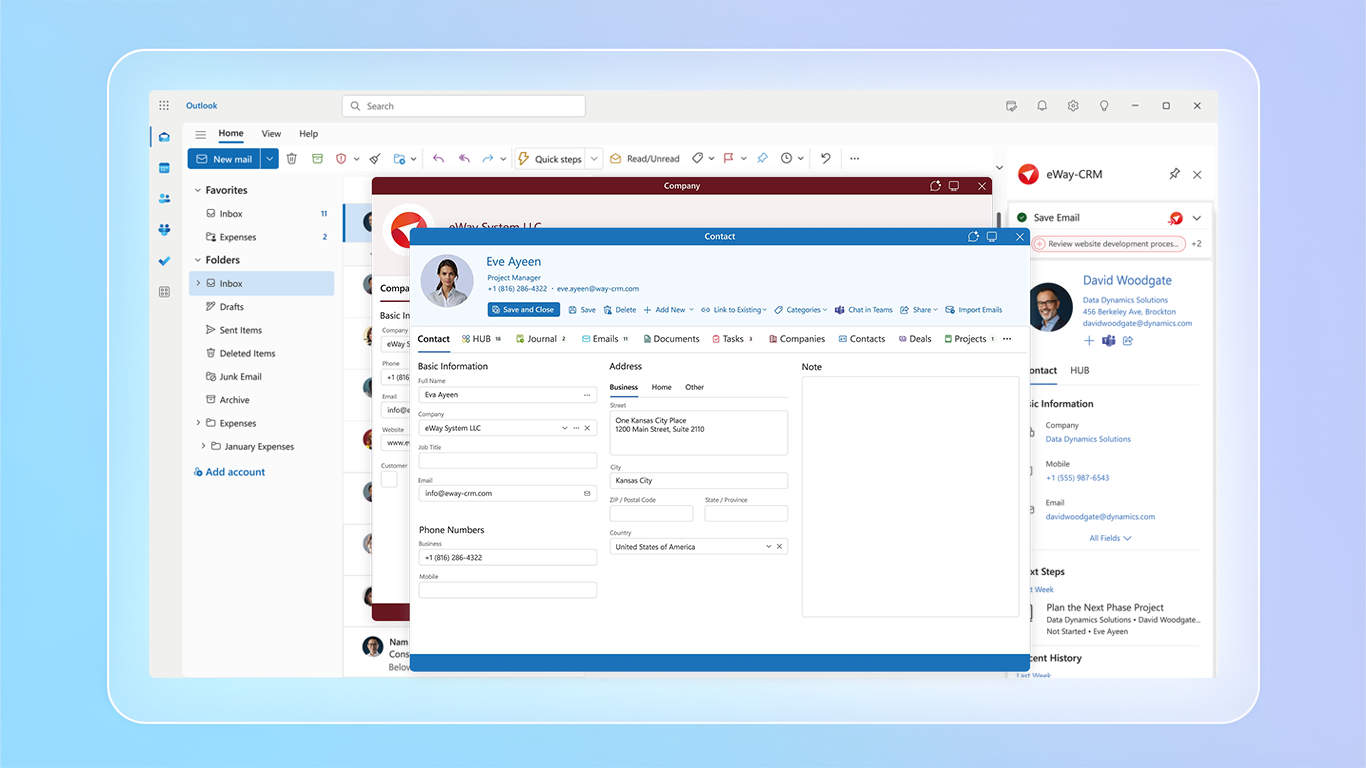
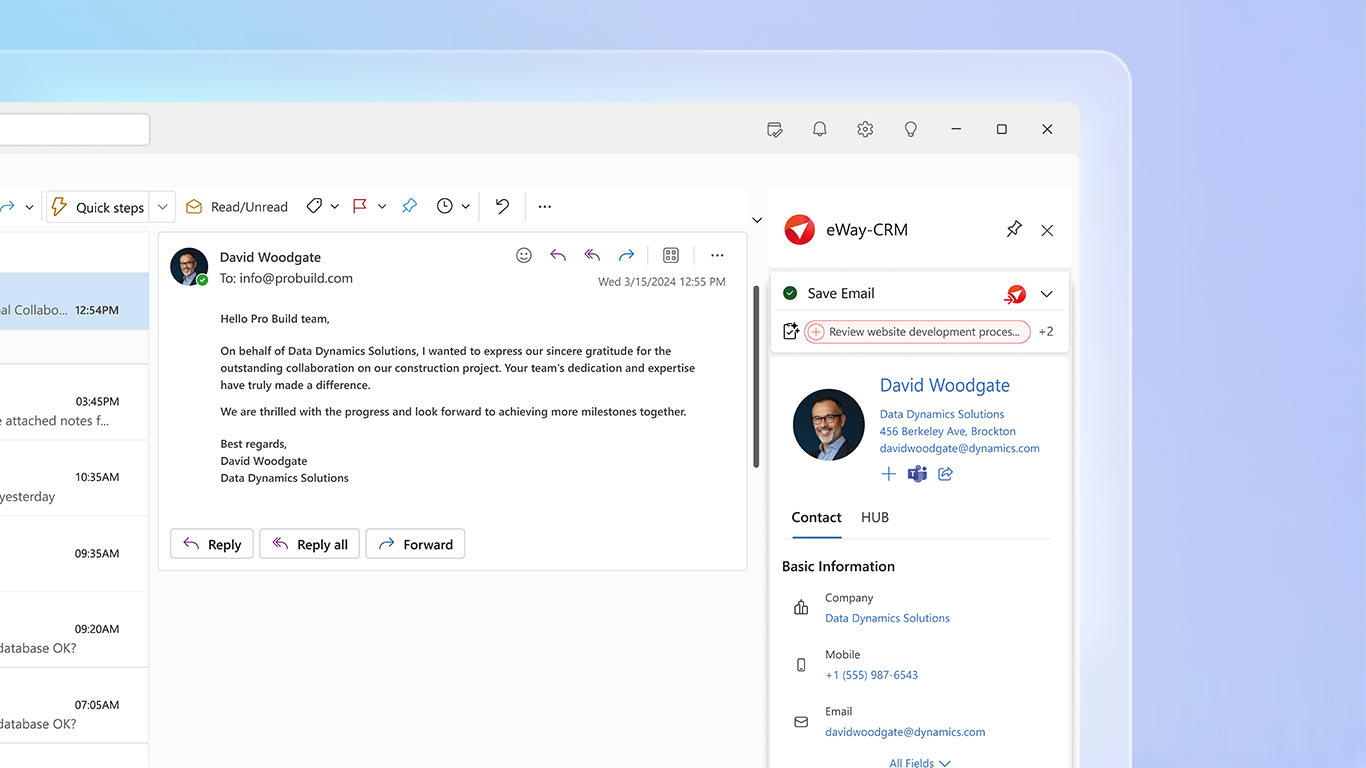
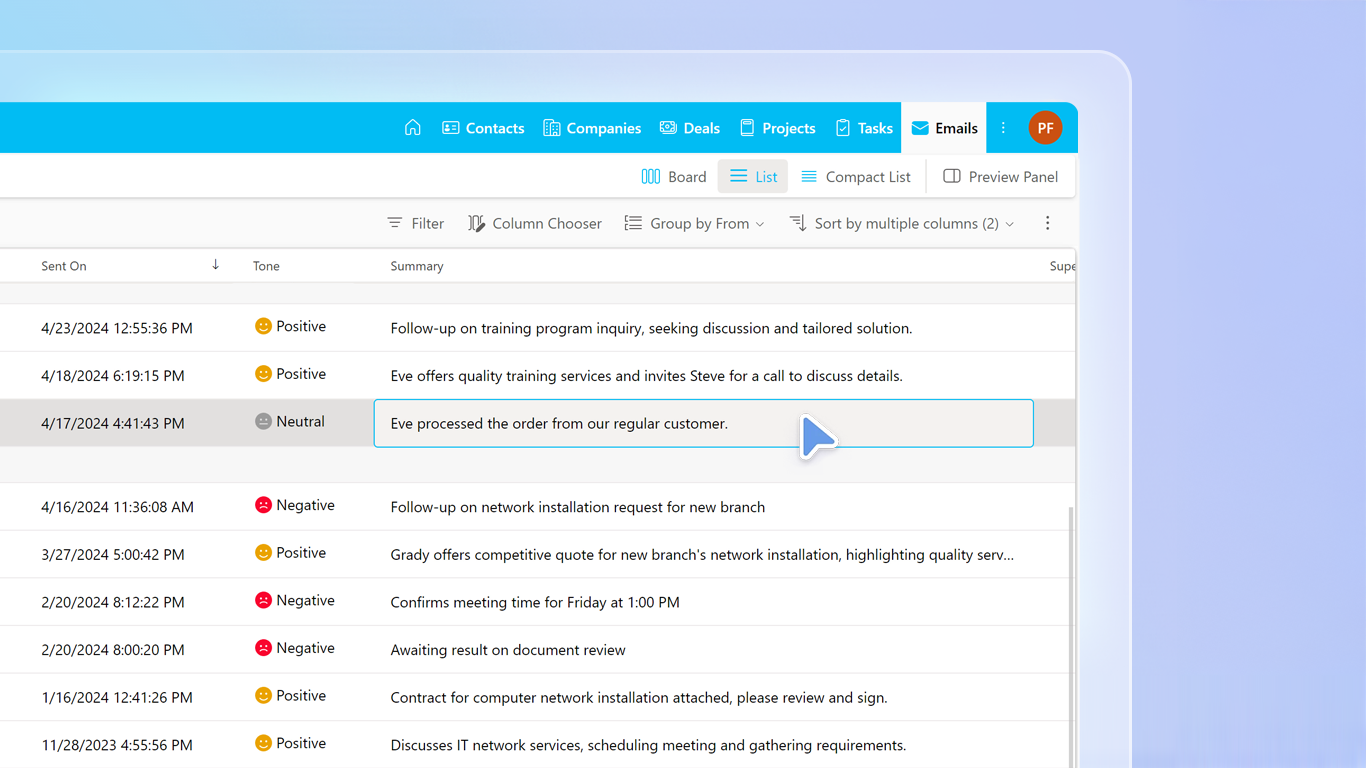
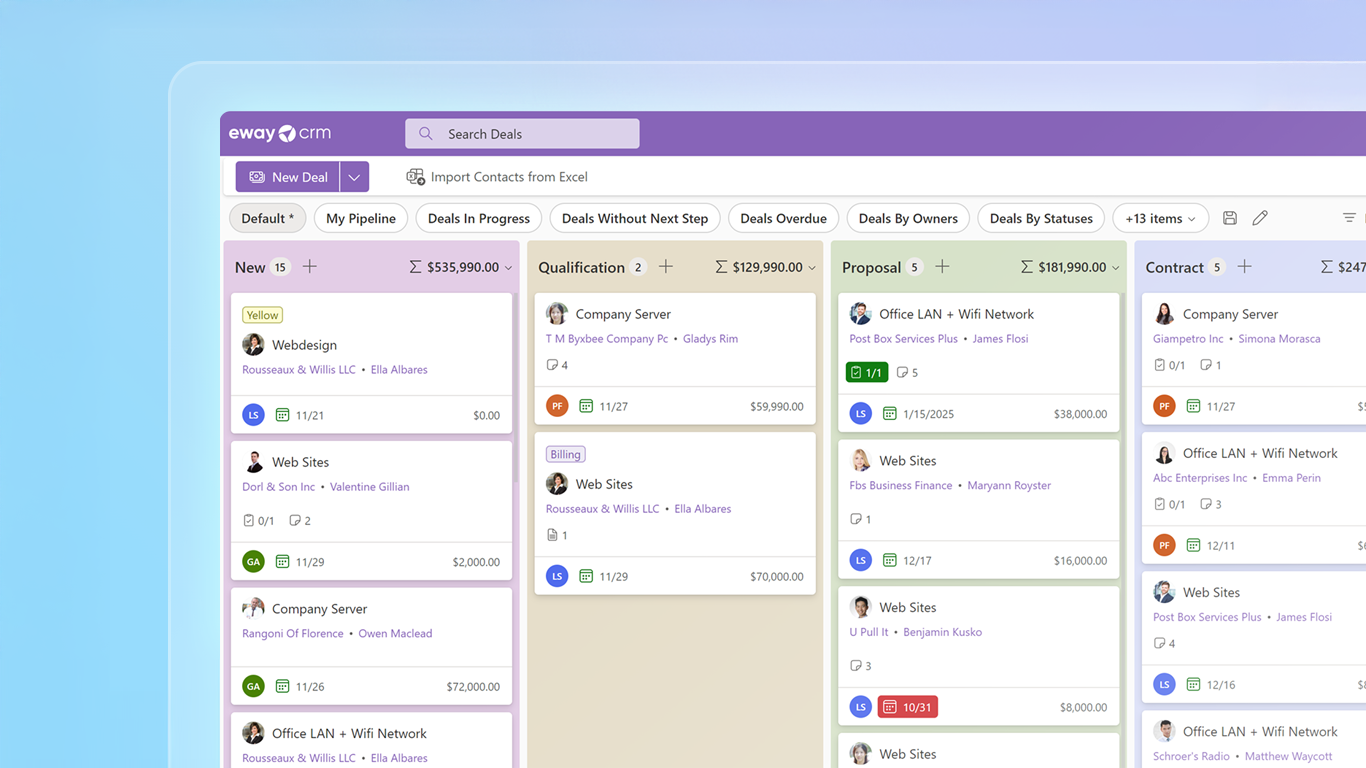
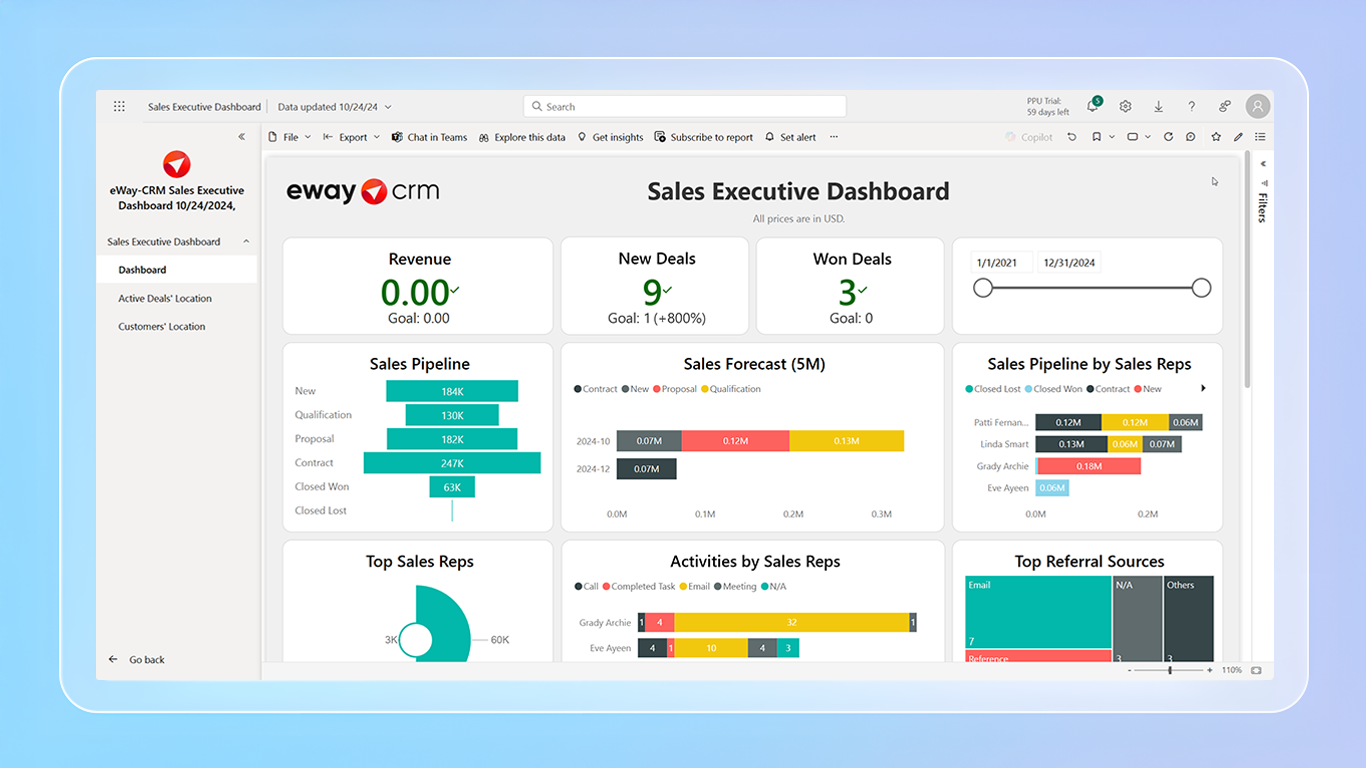
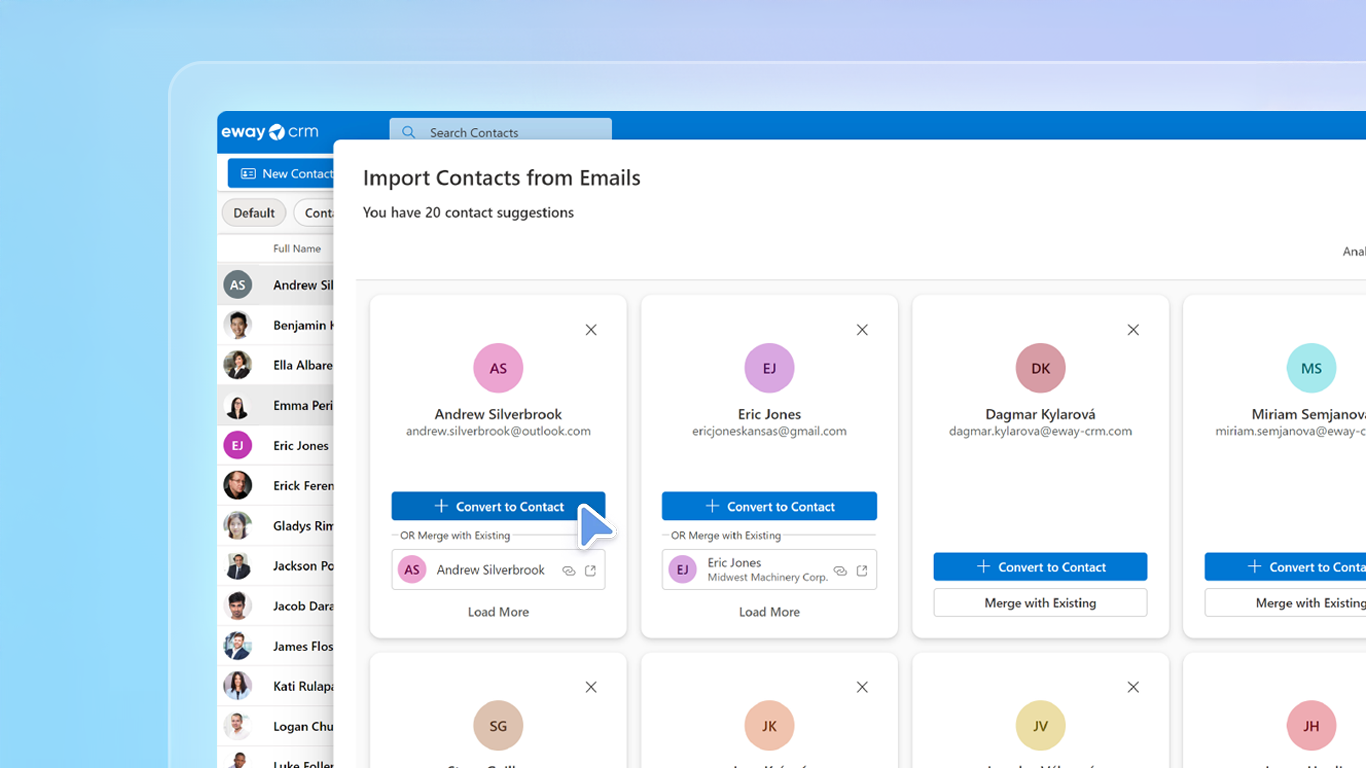
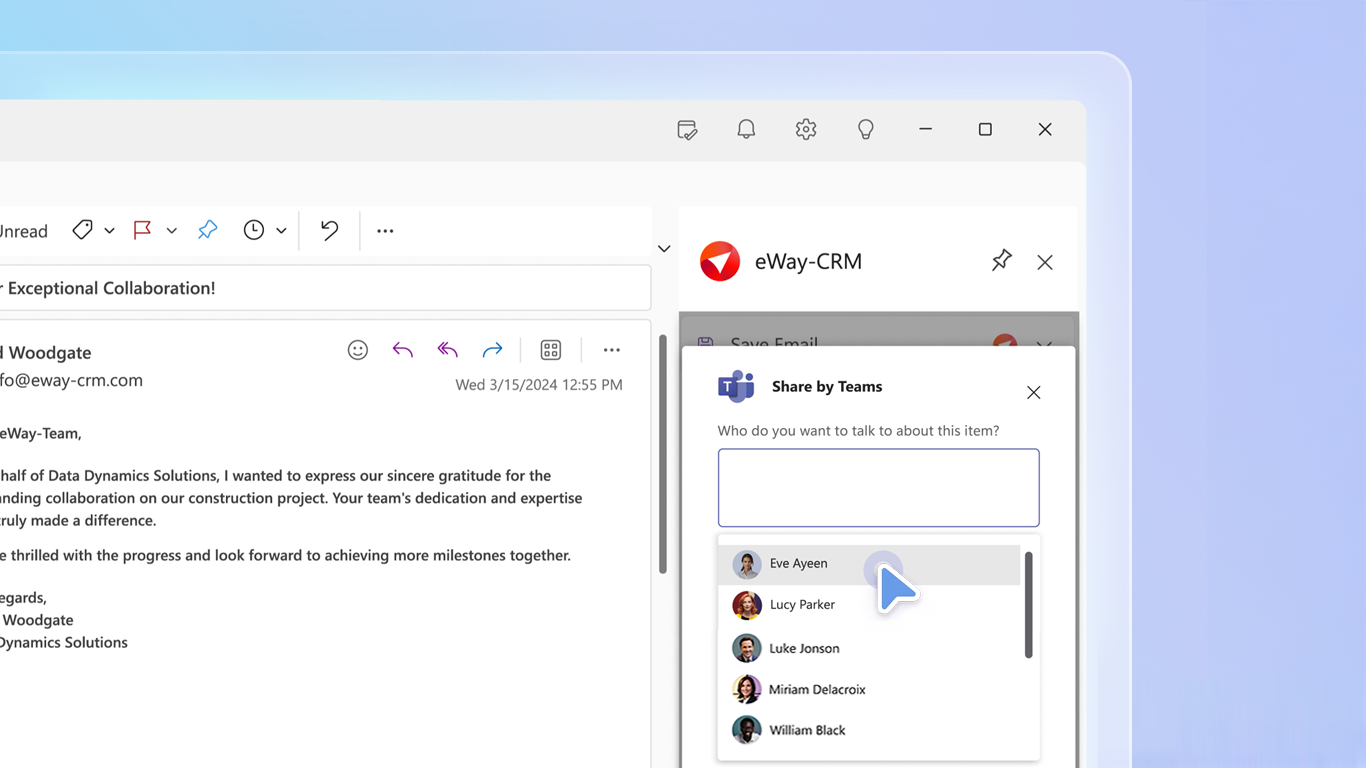
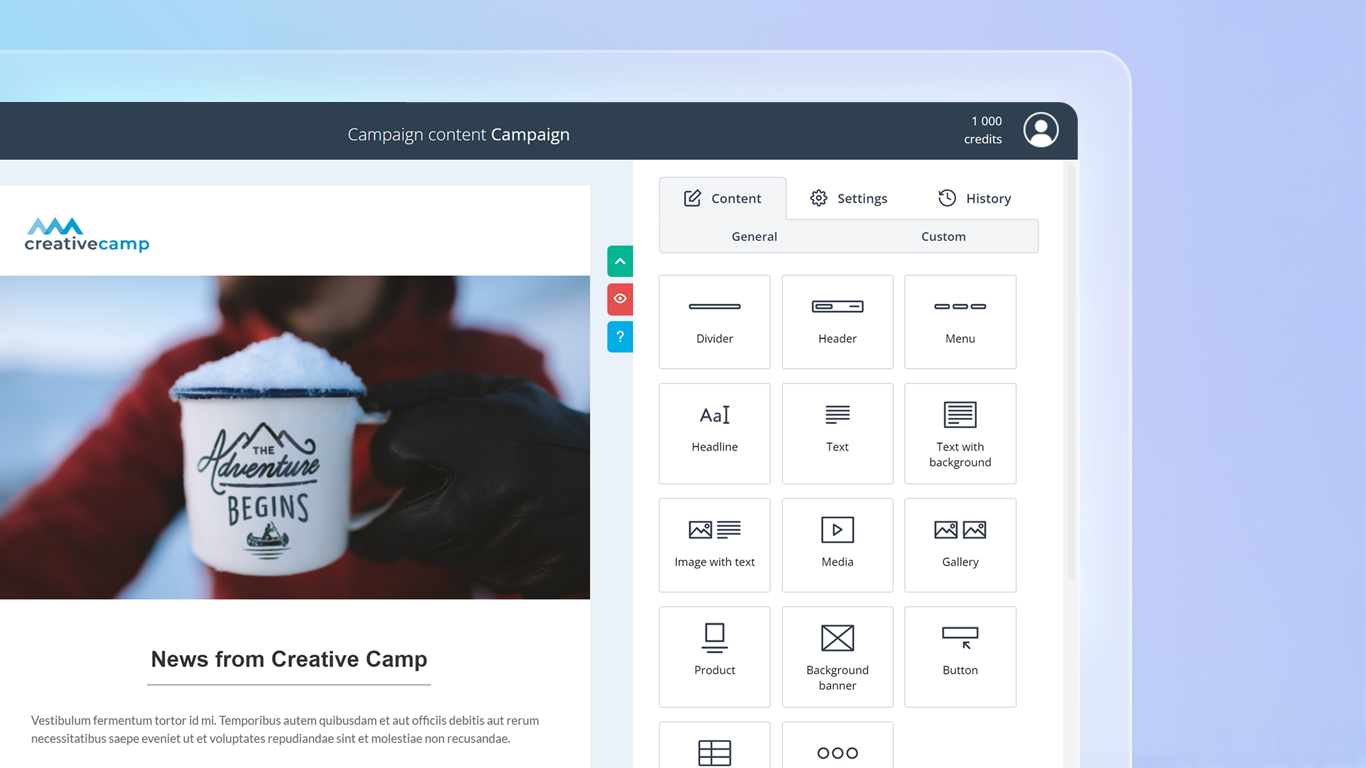
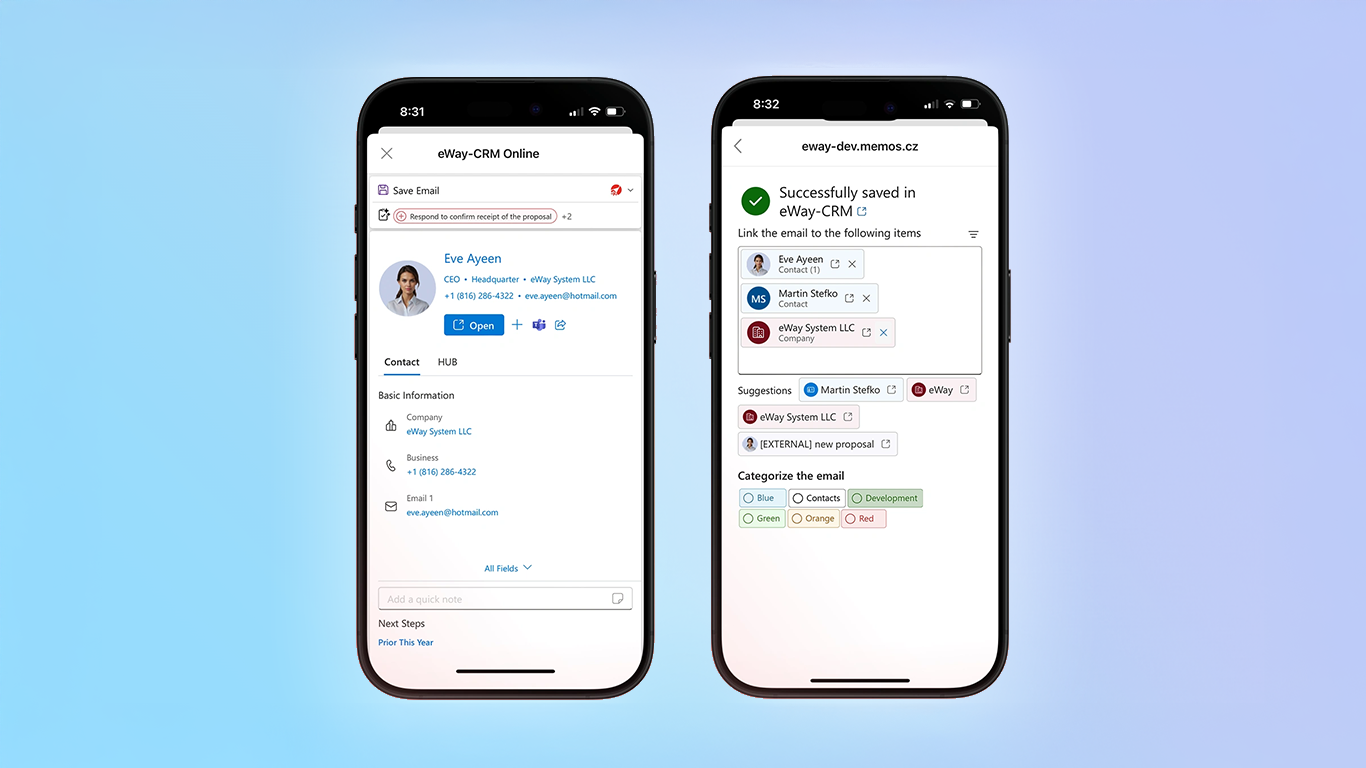
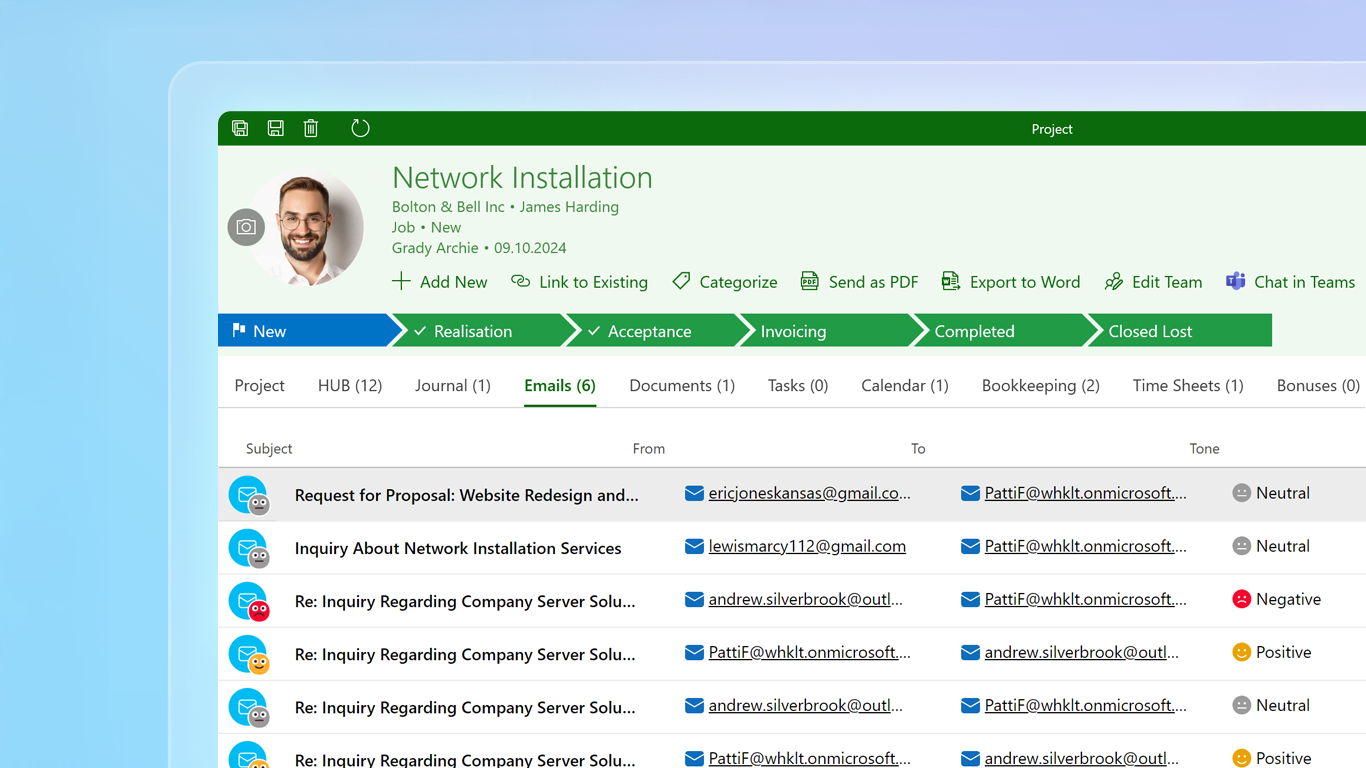
Not sure about eWay-CRM?
Compare with a popular alternative
Show more details
Starting Price
Pricing Options
Features
Integrations
Ease of Use
Value for Money
Customer Service
Alternatives
Filter by
Company size
Time used
803 Reviews
This service may contain translations provided by google. Google disclaims all warranties related to the translations, express or implied, including any warranties of accuracy, reliability, and any implied warranties of merchantability, fitness for a particular purpose and noninfringement. Gartner's use of this provider is for operational purposes and does not constitute an endorsement of its products or services.
- Industry: Electrical/Electronic Manufacturing
- Company size: 51–200 Employees
- Used Daily for 2+ years
-
Review Source
Show more details
Overall rating
- Value for Money
- Ease of Use
- Customer Support
- Likelihood to recommend 9.0 /10
One of the best CRM solutions.
Reviewed on 13/9/2024
Very intuitive. Could be modified to adapt into the different solutions even by knowledgeable...
Very intuitive. Could be modified to adapt into the different solutions even by knowledgeable users. Price competitive solution. Easy to implement.
Pros
It is integrated with the Outlook - no other application needed. Integration with the MS Office completely. Mobile application available and works.
Cons
Sometimes slowing down or reducing performance of Outlook.
Alternatives Considered
Salesforce Sales Cloud, Office 365 Timesheet App, HubSpot CRM and Zendesk SuiteReasons for Switching to eWay-CRM
- Industry: Computer Networking
- Company size: 11–50 Employees
- Used Daily for 1+ year
-
Review Source
Show more details
Overall rating
- Value for Money
- Ease of Use
- Customer Support
- Likelihood to recommend 10.0 /10
eWay-CRM review
Reviewed on 30/5/2025
eWay-CRM managed to bring peace and order into my chaotic online workplace and my job easier. It...
eWay-CRM managed to bring peace and order into my chaotic online workplace and my job easier. It also managed to speed up certain tasks of my job. I've previously worked with Outlook and eWay-CRM certainly come on top, out of the two.
Pros
The thing i like the most about eWay-CRM is how easy and intuitive it is to move around and work with it. It's easy to undersand and learn.
Cons
There is only one minor thing. It's a nitpick. I am only missing the ability to highlight certain informations (for me) in the texts with a colored background.
- Industry: Retail
- Company size: 11–50 Employees
- Used Daily for 2+ years
-
Review Source
Show more details
Overall rating
- Value for Money
- Ease of Use
- Customer Support
- Likelihood to recommend 5.0 /10
evaluation
Reviewed on 16/9/2025
Simplified administration, clear documentation. Overall, I rate this accounting program as a good...
Simplified administration, clear documentation. Overall, I rate this accounting program as a good choice for small and medium-sized businesses, saving them time.
Pros
I am satisfied with the program. Its user interface is intuitive and easy to use, allowing me to manage my accounting efficiently even without prior in-depth experience. The program offers a wide range of features, and I also appreciate the regular updates that reflect current changes.
Cons
I cannot find the original order number on the delivery note. When transferring the order to the receipt, it is not clear to which warehouse the goods are being delivered. Completely inadequate cash register overview – no suitable filter available.
- Industry: Industrial Automation
- Company size: 11–50 Employees
- Used Daily for 2+ years
-
Review Source
Show more details
Overall rating
- Value for Money
- Ease of Use
- Customer Support
- Likelihood to recommend 6.0 /10
Great CRM solution for everyday business
Reviewed on 30/10/2025
Overall, I’m very satisfied. eWay-CRM helps us manage our sales process, track communication with...
Overall, I’m very satisfied. eWay-CRM helps us manage our sales process, track communication with clients, and keep projects organized. The customer support is great, and regular updates show that the software is constantly improving.
Pros
eWay-CRM is very intuitive and easy to use. I really appreciate the Outlook integration and the ability to keep all client and project information in one place. It saves time and makes teamwork much more efficient.
Cons
It takes a little time to get familiar with all the features, but once you do, the system works smoothly without any issues.
- Industry: Food & Beverages
- Company size: 2–10 Employees
- Used Daily for 1+ year
-
Review Source
Show more details
Overall rating
- Value for Money
- Ease of Use
- Customer Support
- Likelihood to recommend 10.0 /10
On the bus with Eways!
Reviewed on 27/3/2025
It's good, however I'd like to see plugins with other applications such as VOIP systems and other...
It's good, however I'd like to see plugins with other applications such as VOIP systems and other functions.
Pros
It's straight out of the box, easy to setup unlike most other platforms.
Cons
Having time to get to grips with the power of its capabilities.
Reasons for Switching to eWay-CRM
eWay-CRM FAQs
Below are some frequently asked questions for eWay-CRM.Q. What type of pricing plans does eWay-CRM offer?
eWay-CRM offers the following pricing plans:
- Starting from: US$20.00/month
- Pricing model: Free Version, Subscription
- Free Trial: Available
Q. Who are the typical users of eWay-CRM?
eWay-CRM has the following typical customers:
Self Employed, 2–10, 11–50, 51–200, 201–500, 501–1,000, 1,001–5,000
Q. What languages does eWay-CRM support?
eWay-CRM supports the following languages:
Czech, English, Slovak
Q. Does eWay-CRM support mobile devices?
eWay-CRM supports the following devices:
Android (Mobile), iPhone (Mobile), iPad (Mobile)
Q. What other apps does eWay-CRM integrate with?
eWay-CRM integrates with the following applications:
3CX, GPS Commander, Leady, Make, Microsoft 365, Microsoft Outlook, Microsoft Power Automate, Microsoft Power BI, Microsoft Teams, Poll Everywhere, QuickBooks Online, Tableau, TeamViewer, WordPress, Zapier
Q. What level of support does eWay-CRM offer?
eWay-CRM offers the following support options:
Email/Help Desk, FAQs/Forum, Knowledge Base, Phone Support, Chat
Related categories
See all software categories found for eWay-CRM.